

Image: Microsoft
If you’re reading these words on a Windows 11 PC, do me a solid. Minimize all your windows and right-click your desktop. You’ll notice that the context menu has a nice frosted glass effect, revealing and blurring a bit of your wallpaper. This is an effect Windows calls “Acrylic,” and you might see a lot more of it in the future.
Since the launch of Windows 11, Acrylic blur effects can only be applied to either an entire window element (like the Start menu) or nothing in a window. But a new option for software developers will let them choose to apply the Acrylic effect to individual elements inside applications.
In layman’s terms: Your Windows windows might get some extra frosted glass windows to peek at whatever’s underneath them.
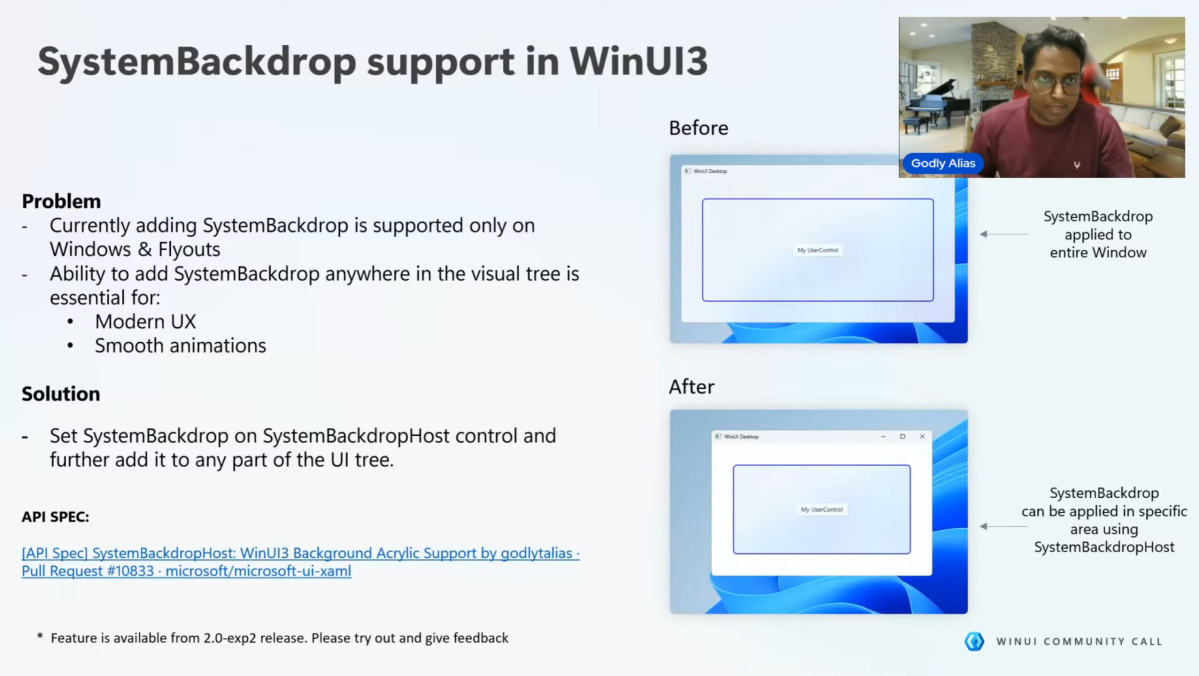
The new option was shown off in a WinUI Community Call yesterday, spotted by Windows Latest. You can see the relevant info starting at around the 13-minute mark.
Expect to see the new bling show up in official Windows apps at some point—I hardly think Microsoft would implement these changes without showing them off. As nice as that is as an option for developers, I can’t see it swaying many people who are still Windows 10 holdouts.
Author: Michael Crider, Staff Writer, PCWorld

Michael is a 10-year veteran of technology journalism, covering everything from Apple to ZTE. On PCWorld he’s the resident keyboard nut, always using a new one for a review and building a new mechanical board or expanding his desktop “battlestation” in his off hours. Michael’s previous bylines include Android Police, Digital Trends, Wired, Lifehacker, and How-To Geek, and he’s covered events like CES and Mobile World Congress live. Michael lives in Pennsylvania where he’s always looking forward to his next kayaking trip.