
Email apps in particular have become smarter, so that references to a web page or an embedded phone number can be transformed into links. Now Windows 11 is getting into the game, but as part of a new experimental feature called “Suggested Actions.”
Windows 11 Build 25115 for the Windows Insider Dev Channel, released this week, doesn’t offer much in the way of new features or fixes, although Windows’ speech platform has been tweaked to allow better voice activity detection and better guesses of where punctuation should be inserted during dictation. But Suggested Actions is something new.
Remember, since this is a Dev Channel release, there are no guarantees that this feature will be released to the Stable Channel of Windows 11. It only works for U.S. users at the moment, too.
Here’s how it works—though in just two scenarios at present.
When you’re copying a phone number, Windows will pop up an inline, light, dismissible UI that suggests ways to call the phone number using Teams or other installed apps that offer click-to-dial call functions, Microsoft said in a blog post. It will look like this:
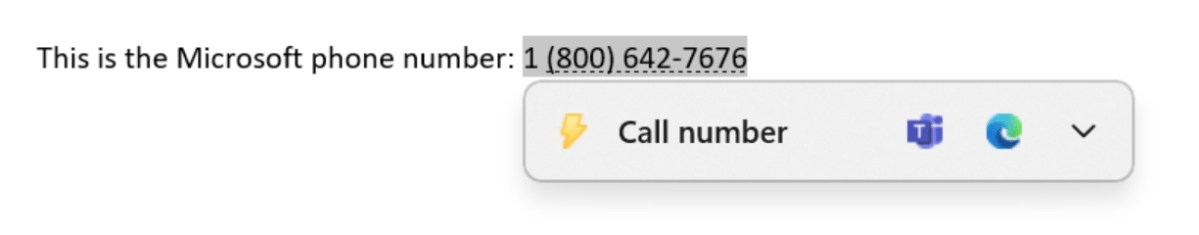
Microsoft
Secondly, Microsoft will use the same light, dismissible UI when you’re copying a date. Here, Windows will suggest creating a calendar event (in Outlook, Calendar, or another app, depending on your preference). Windows will then populate the calendar app with an appointment that autofills the date and/or time that you’ve selected.
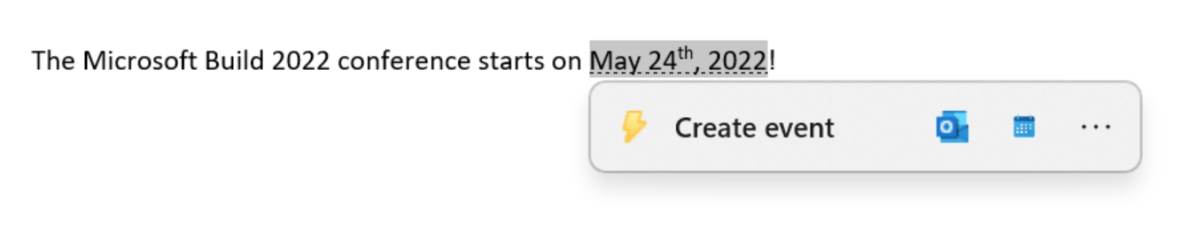
Microsoft
At one time, you could imagine Windows Mobile for phones creating calendar entries from dates that were sent via text or messaging app. And we’ve seen Outlook, for example, allow you to highlight names and link to their profile pages. If this takes off, we’d imagine that you’ll see a “smarter” UI appear in many different Microsoft apps, so that highlighting a word does more than just search for it in Bing. The question, of course, is which actions Windows will take, and how well will they work under those scenarios.
Note: When you purchase something after clicking links in our articles, we may earn a small commission. Read our affiliate link policy for more details.
Author: Mark Hachman, Senior Editor

As PCWorld’s senior editor, Mark focuses on Microsoft news and chip technology, among other beats. He has formerly written for PCMag, BYTE, Slashdot, eWEEK, and ReadWrite.
