
 At a glance
At a glance
Expert’s Rating
Pros
- 18 easily programmable buttons
- Weighs only 89 grams
- Quick and responsive
- Dual Bluetooth 5.0 and 2.4Ghz wireless
Cons
- Some buttons on the side grid are hard to reach
Our Verdict
The SteelSeries Aerox 9 Wireless is lightweight and quick, and includes plenty of customizable options for serious MMO/MOBA gamers. It’s one of the best mice we’ve tested.
Price When Reviewed
SteelSeries Aerox 9 Wireless: $149.99
Best Prices Today: SteelSeries Aerox 9 Wireless
$116.35
Free
The SteelSeries Aerox 9 Wireless is a rare find among gaming mice in that it has 18 programmable buttons but weighs just 89 grams. These two factors alone should delight gamers—especially MOBA and MMO players looking for more buttons to deploy commands and macros. Even better, the Aerox 9 Wireless backs this up with a quick 18,000 CPI sensor and dual Wi-Fi and Bluetooth connectivity.
The secret sauce to its lightweight design is a honeycomb-mesh covering that runs almost the entire length of the mouse. Apart from keeping its weight in check, this design also gives the Aerox 9 Wireless a futuristic look, and provides a brilliant birds-eye view of the flashy RGB lighting inside.
The Aerox 9 Wireless is also extremely comfortable—as long as you use a palm or fingertip grip. If you’re more of a claw-grip player, this mouse probably isn’t for you, since its punctuated top can be a little awkward against your fingertips.
SteelSeries Aerox 9 design and build
Opening the box, my first impression was that the mouse is fairly large, but has a minimalist profile. There are no fancy curves, flaps or flares like you might see in other gaming mice.
The 18 buttons seem very well placed for one’s fingers. Apart from the two main ones on the top, there’s a button that’s easily reachable by your middle finger at the top-center behind the mouse wheel. This button lets you cycle through five different CPI profiles that adjust the mouse’s sensitivity levels.
The mouse wheel itself has three buttons in one, including both left and right tilt buttons, but the main body of buttons is a grid of 12 located on the left-hand side. This grid is accessible via your thumb and is colored gray, which contrasts nicely with the mouse’s black matte aesthetic.
The Aerox 9’s top mesh design will be familiar to gamers who’ve used the similarly designed SteelSeries Aerox 5. If you haven’t, you’d be forgiven for thinking it compromises functionality. This is simply not the case. Despite its plenitude of holes, the mouse is remarkably sturdy. The top mesh didn’t move an iota when I tested it, holding its form during intense gameplay.

The SteelSeries Aerox 9 Wireless boasts a honeycomb top that helps the mouse achieve its 89 gram lightweight design.
Dominic Bayley/IDG
The RBG lighting is also a winner. It’s internalized in the mouse body, but it’s no less impressive than in mice that have external RGB lighting. It’s split into three pyramidal zones, which produce some dazzling effects as the light ripples around the mouse’s inner circuitry.
Being able to peer inside and see all that circuitry unnerved me a little at first, since I often keep a cup of coffee just inches away from my mouse pad and was a little concerned about spillage. But according to SteelSeries, the internals are protected by an IP54-rated Aquabarrier, which helped put my mind at ease.
One surprising benefit of the unique “open top” design was that my hand got less sweaty on hot days. Without a solid lump of plastic beneath it, the extra aeration proved very comfortable in extended gaming sessions.
SteelSeries Aerox 9 Wireless Performance
SteelSeries has armed the Aerox 9 Wireless with its highly capable proprietary 18,000 CPI TrueMove Air sensor, which includes 400 IPS tracking and 40G acceleration. Admittedly, it isn’t as quick as the Razer Naga Pro’s 20,000 DPI optical sensor. Still, it’s proven itself worthy in other competitive SteelSeries gaming mice and it performed well in my tests.
Trying out the Aerox 9 Wireless in Call of Duty: Black Ops, it felt light and easy to move. The sensor had no problems keeping up with my rapid hand movements, be they long or short. The mouse’s tracking also seemed highly accurate, and pinpointing targets was a breeze. Plus, the solid, high-shaped top provided plenty of stability in my palm grip when I needed to make repetitive movements.
Helping the Aerox 9 glide smoothly across my desk are PTFE glide skates on the underside. There’s one in the front and back, as well as one around the mouse’s sensor. These worked like a dream, even when I wasn’t using a mouse mat.

The honeycomb design gives the Aerox 9 extra aeration, making it very comfortable in extended gaming sessions.
Dominic Bayley/IDG
The main buttons felt comfortable, too. They have a contoured center that cradled my fingers perfectly in a natural grip. However, they aren’t the widest of buttons, and gamers with large fingers may prefer a little more room here.
While most premium gaming mice feature comparably fast switches, there can be subtle variations in how they respond and in their durability. SteelSeries has given the Aerox 9’s Golden Micro IP54 mechanical switches an 80 million click durability rating, which is 10 million clicks more than the Razer Naga Pro. To me, they felt soft and clicky. They also had minimal travel, which was ideal for games in which I needed to click fast.
To test the side grid of buttons (which are without mechanical switches), I mapped commands in an old favorite MMORPG, Gloria Victis. On the whole, the grid was a pleasure to use and greatly simplified my gameplay. The majority of buttons were easy to find and responsive. However, I did find myself having to stretch my thumb out to reach for buttons 3 and 6—this despite SteelSeries having neatly arranged the buttons in three clearly defined lines. Still, this was never a major problem that affected my gameplay.
On the upside, the grid buttons are quite firm, so you’re unlikely to trigger them by mistake when you don’t want to.
Aerox 9’s dual connectivity includes both Bluetooth 5.0 and 2.4Ghz wireless options. As a laptop reviewer, I found this functionality incredibly useful for jumping between laptops. I could keep the dongle inserted for gaming in one rig and use Bluetooth while writing a review on another. You will need to make sure your laptop has a USB-C port to plug in the Wi-Fi dongle, though.
The SteelSeries Aerox 9 is rated for 150 hours of battery life, which is a decent amount of time that won’t see you rushing to plug it in every time you play. The caveat is that that battery life is the maximum when RGB lighting is switched off, so expect it to drain down a lot faster when lighting is activated.
SteelSeries GG Software
If you typically find yourself spending time customizing a gaming mouse, make it this one. With so many buttons to map, the Aerox 9 Wireless can be a game changer in MMO/MOBA games where you seldom have enough. Conveniently, the 18 buttons can be assigned commands or macros at the level of the SteelSeries GG app, rather than having to fiddle around within each game’s controls menu. This will save you a heap of time.
For Gloria Victis I mapped out commands for Interact, Kick, Display Map, Sheathe/Unsheathe Weapon and Bandage Ally, and I still had many more buttons left over that I could have programmed in. This took just two minutes but made a world of difference to my gameplay.
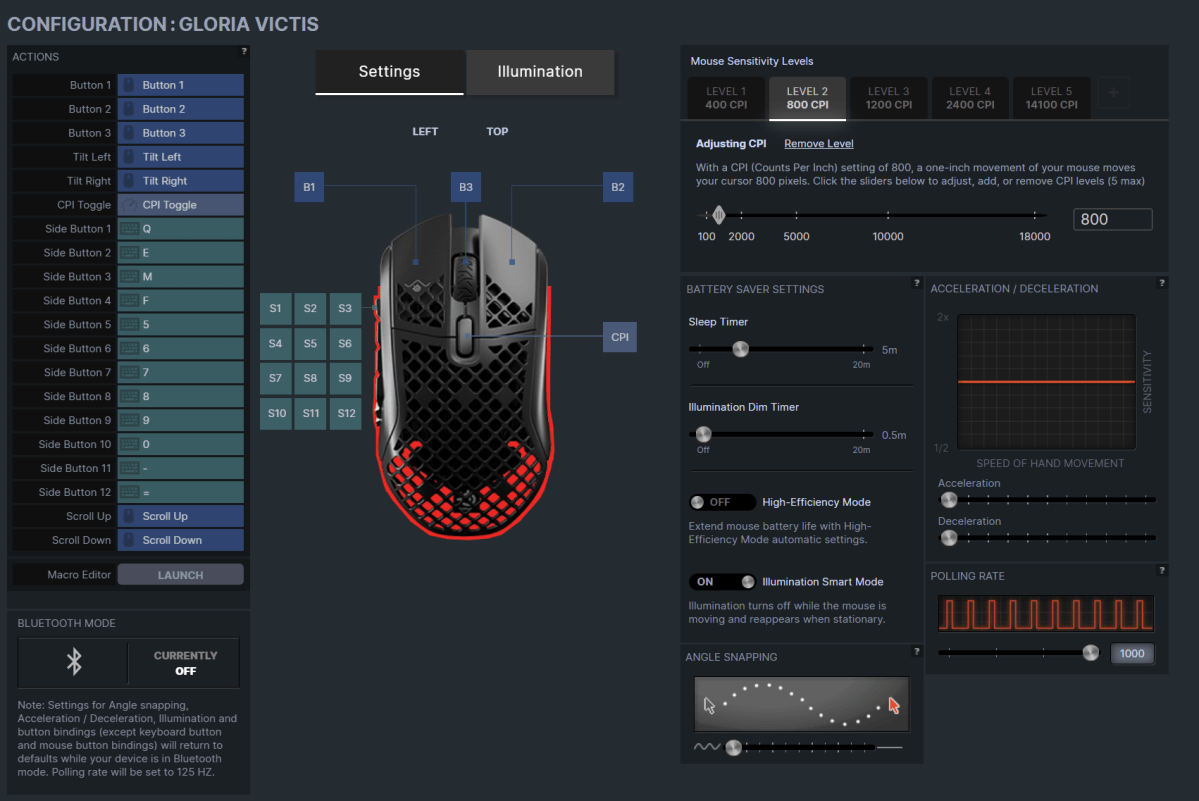
Here we see all the programming options for mapping buttons to Gloria Victis.
Dominic Bayley/IDG
RGB lighting zones, mouse sensitivity and responsiveness can also be quickly changed in SteelSeries GG. For mouse responsiveness, you can fine tune and adjust the polling rate and the mouse’s acceleration or deceleration to find a desired setting.
Once you’ve set things exactly the way you want, you can then just simply save the profiles in the “configuration” column on the left-hand side of the app. Switching mouse profiles before games is as simple as clicking on the right profile—it really couldn’t be more straightforward.
SteelSeries Aerox 9 Wireless: Should you buy it?
The SteelSeries Aerox 9 Wireless is an ingeniously designed wireless gaming mouse that features 18 programmable buttons but weighs just 89g. The mouse’s extensive button options, quick sensor and dual connectivity should make it a highly attractive mouse for both competitive and casual gamers, especially MMO and MOBA gamers who can map commands and macros all day long. We can’t recommend it highly enough.
Note: When you purchase something after clicking links in our articles, we may earn a small commission. Read our affiliate link policy for more details.

