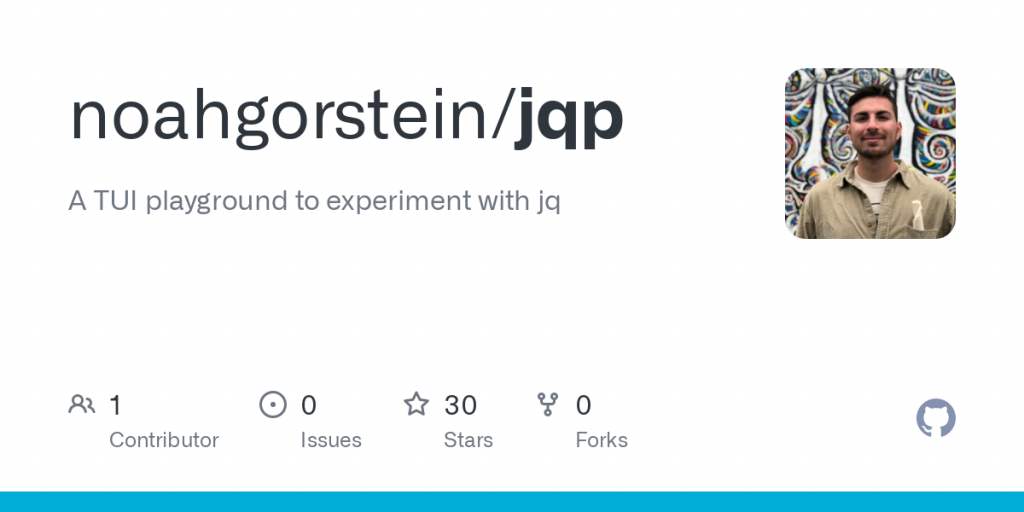a TUI playground for exploring jq.

This application utilizes itchny’s implementation of jq written in Go, gojq.
Installation
homebrew
brew install noahgorstein/tap/jqp
Github releases
Download the relevant asset for your operating system from the latest Github release. Unpack it, then move the binary to somewhere accessible in your PATH, e.g. mv ./jqp /usr/local/bin.
Build from source
Clone this repo, build from source with cd jqp && go build, then move the binary to somewhere accessible in your PATH, e.g. mv ./jqp /usr/local/bin.
Usage
➜ jqp --help
jqp is a TUI to explore the jq command line utility
Usage:
jqp [flags]
Flags:
-f, --file string path to the input JSON file
-h, --help help for jqp
-v, --version version for jqp
jqp also support input from STDIN.
➜ curl "https://api.github.com/repos/stedolan/jq/issues?per_page=2" | jqp
Keybindings
| Keybinding | Action |
|---|---|
tab |
switch active section |
ctrl-s |
save output to file |
ctrl-c |
quit program |
Query Mode
| Keybinding | Action |
|---|---|
enter |
execute query |
ctrl-a |
go to beginning of line |
ctrl-e |
go to end of line |
←/ctrl-b |
move cursor one character to left |
→/ctrl-f |
move cursor one character to right |
ctrl-k |
delete text after cursor line |
ctrl-u |
delete text before cursor |
ctrl-w |
delete word to left |
ctrl-d |
delete character under cursor |
Input Preview and Output Mode
| Keybinding | Action |
|---|---|
↑/k |
up |
↓/j |
down |
ctrl-u |
page up |
ctrl-d |
page down |
Built with:
- Bubbletea
- Bubbles
- Lipgloss
- gojq
- chroma
Credits
- jqq for inspiration