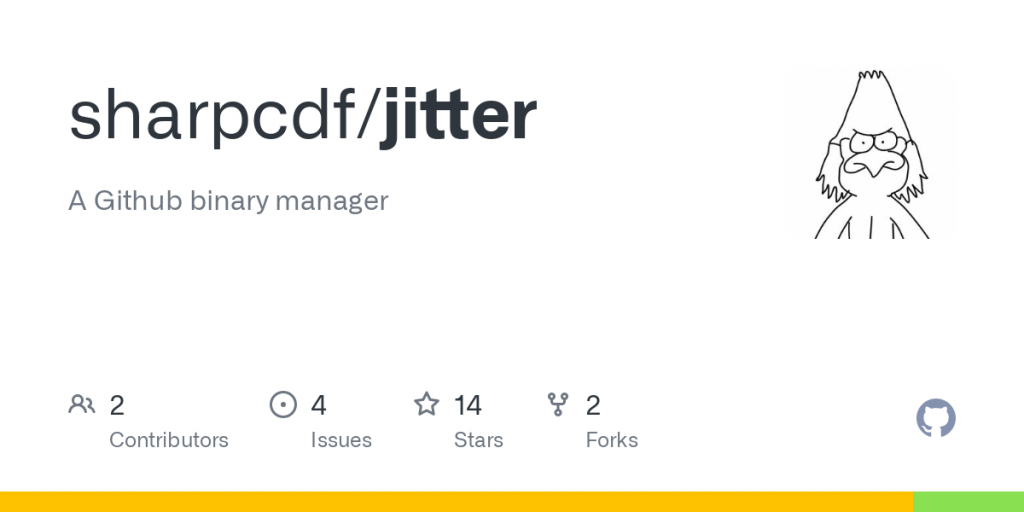A git-based binary manager for Linux written in Nim.
How it works
Jitter searches through GitHub for releases with .tar.gz, .tgz, .zip or .AppImage assets. Unlike Homebrew or similar package managers, jitter does not require a brewfile or nixfile in order to recognize the project.
Installing
Using the install.sh script (recommended):
wget -qO- https://raw.githubusercontent.com/sharpcdf/jitter/main/install.sh | bash
Through nimble:
nimble install https://github.com/sharpcdf/jitter
Notes
- At the moment, jitter is being developed and you need at least version 0.3.0 to use the install script. Previous releases relied on an installer called Mug
- You may encounter bugs as this project is still in development, please create an issue if you encounter anything wrong with jitter 🙂
Building
Clone the repository and run nimble build.
(You need to have nim and nimble installed).
git clone https://github.com/sharpcdf/jitter
cd jitter
nimble build
Usage
$ jtr
A git-based binary manager for linux.
Usage:
[options] COMMAND
Commands:
install Installs the binaries of the given repository, if avaliable. [gh:][user/]repo[@tag]
update Updates the specified binaries, or all binaries if none are specified. user/repo[@tag]
remove Removes the specified binaries from your system. user/repo[@tag]
search Searches for binaries that match the given repositories, returning them if found. [user/]repo
list Lists all executables downloaded.
catalog Lists all installed packages.
Options:
-h, --help
-v, --version
Example Usage
jtr install gh:VSCodium/vscodium– installs repository VSCodium/vscodium from github.jtr install vscodium– searches for all repositories that have the namevscodium, and then installs the chosen onejtr search vscodium– searches and lists all repositories that havevscodiumin their name.jtr search VSCodium/vscodium– searches and lists all release tags of repositoryVSCodium/vscodiumjtr list– lists all executables in jitter’s bin.jtr catalog– lists all downloaded repositoriesjtr remove VSCodium/vscodium– removes VSCodium/vscodium from your systemjtr install VSCodium/[email protected]– installs VSCodium/vscodium release with the tag1.69.0jtr update VSCodium/vscodium– updates vscodium to the latest versionjtr update (this|jitter|jtr)– updates jitter to the latest releasejtr update all– updates all installed packages
Note: repositories are case insensitive, and all AppImage file names are converted to the name of the repository. jtr install VSCodium/vscodium is equivalent to jtr install vscodium/vscodium.