
At a glance
Expert’s Rating
Pros
- Easy to use
- Affordable for one to three PCs
- Cross-platform support
- Supports multiple displays
Cons
- Not the best for local networks
- Pricey when you start adding computers
- No Linux client
Our Verdict
GoToMyPC is one of the easiest remote desktop options for end users, especially newbies. It’s also relatively affordable for regular use with a PC or two. It gets pricey if you go beyond that.
Price When Reviewed
$35
Best Prices Today
When many users think remote desktop, they think GotToMyPC. It’s been around and in widespread use for a very long time. The company was purchased in 2018 by LogMeIn, another long-time remote access service. LogMeIn retreated to the enterprise space and GoToMyPC became their consumer product.
Design and features
GoToMyPC uses a web portal to redirect all traffic. Install the client software on the PC/PCs you want to control, define access codes for said PCs, then register them in your account. When you want to access one of your remote PCs, browse to the GoToMyPC website, log on, then click on the Connect button next to the desired target.
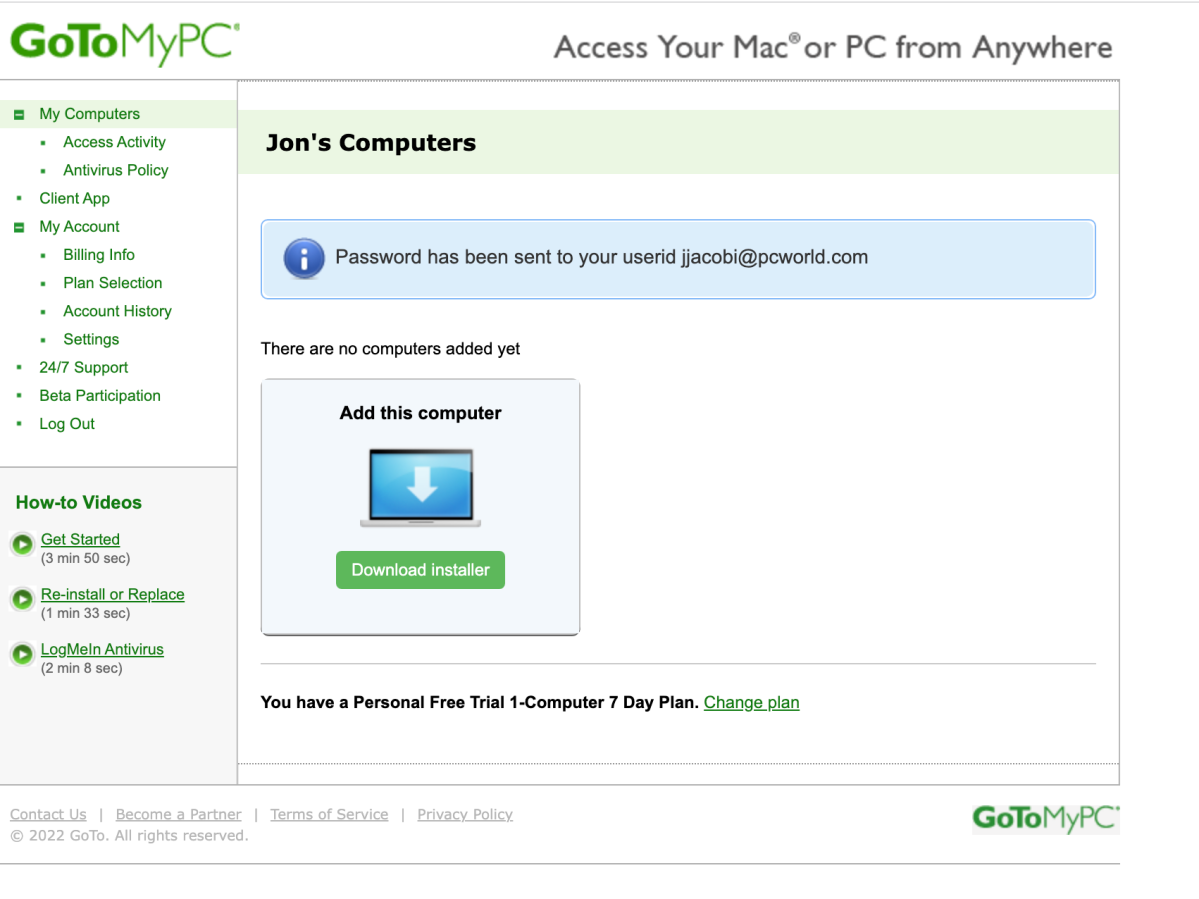
The first time you do this, the GoToMyPC viewer will be downloaded and launched. Subsequently, the viewer will just launch and you’ll be presented with the desktop of the remote PC you selected from the web portal. In my experience with GoToMyPC, this step has always worked exactly as described, without incident.
GoToMyPC offers clients for Windows, macOS, Android, iOS, but doesn’t support Linux. GoToMyPC also allows file transfer and sync, and supports multiple displays, a feature missing from the free Chrome Remote Desktop. Even remote printing is supported.
Bottom line, when it comes to features, you won’t beat GoToMyPC.
Pricing
When I visited the GoToMyPC website to download the trial, single computer licenses were discounted to $35 a month. However, when going to change plans on my trial account, the price was back up to $44 a PC. I’m guessing a quick call to sales would restore the discount.
Neither is cheap, but as a business traveler, if you need to control a computer or two away from home, and the limited freebies won’t cut it, it’s worth it. If you’re considering GoToMyPC for a fleet, there is a Pro plan for up to 50 computers at $33 per PC, per month ($41.50 when not discounted), and a Corporate plan at $28 per PC, per month.
By way of comparison, and I get the big bucks for this—TeamViewer is just over $100 per month for 10 computers. That would be less. Sorry, LogMeIn.

Performance
I installed GoToMyPC on Windows 11 and macOS Monterey computers on my local network, and a remote machine here in California’s central valley. It was decently quick in all three scenarios, however…
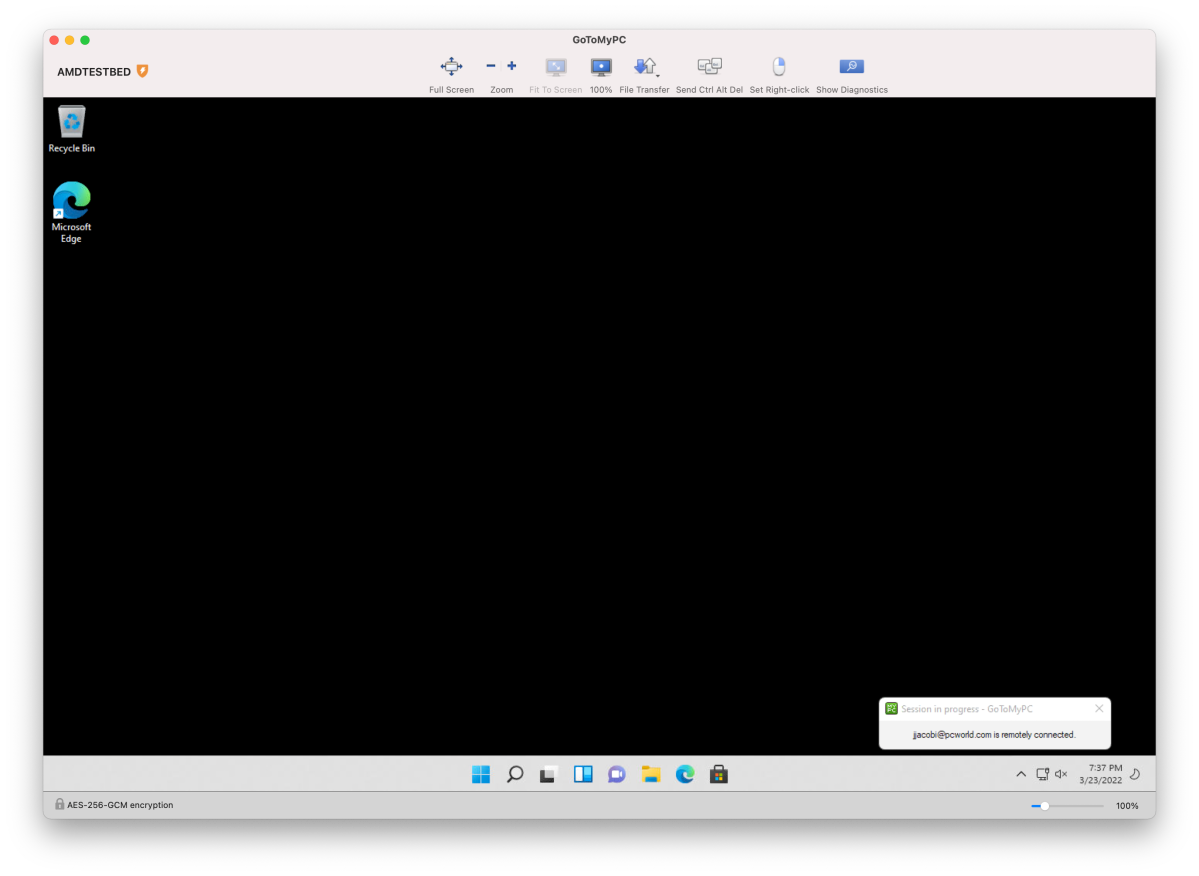
All GoToMyPC traffic travels through the company’s portal, rather than rerouting locally as with TeamViewer and others. So while local connections are doable, you’ll get a lot better performance over your LAN using other remote desktop products.
Pricey but handy
GoToMyPC is a bit pricey, but it’s a venerable and reliable solution that I’ve used for years. Still, it’s a tough recommendation for the average user considering the existence of free alternatives such as Chrome Remote Desktop, VNC, and TeamViewer (light use only). Not to mention what might already be built into your operating system.
But GoToMyPC is as powerful and easy as it gets, so it deserves consideration if the freebies won’t cut it.
Note: When you purchase something after clicking links in our articles, we may earn a small commission. Read our affiliate link policy for more details.
