

Chrome is the most popular web browser on the planet. Which means that if you’re using it too, you’re a prime target for identity theft and other nasty detritus of the information age. While Google isn’t known for being the most privacy-forward company out there, its latest addition to Chrome is a definite point in its favor. The new “Privacy Guide” interface is essentially an old-school user wizard to help you tighten down your browser’s privacy vulnerabilities.
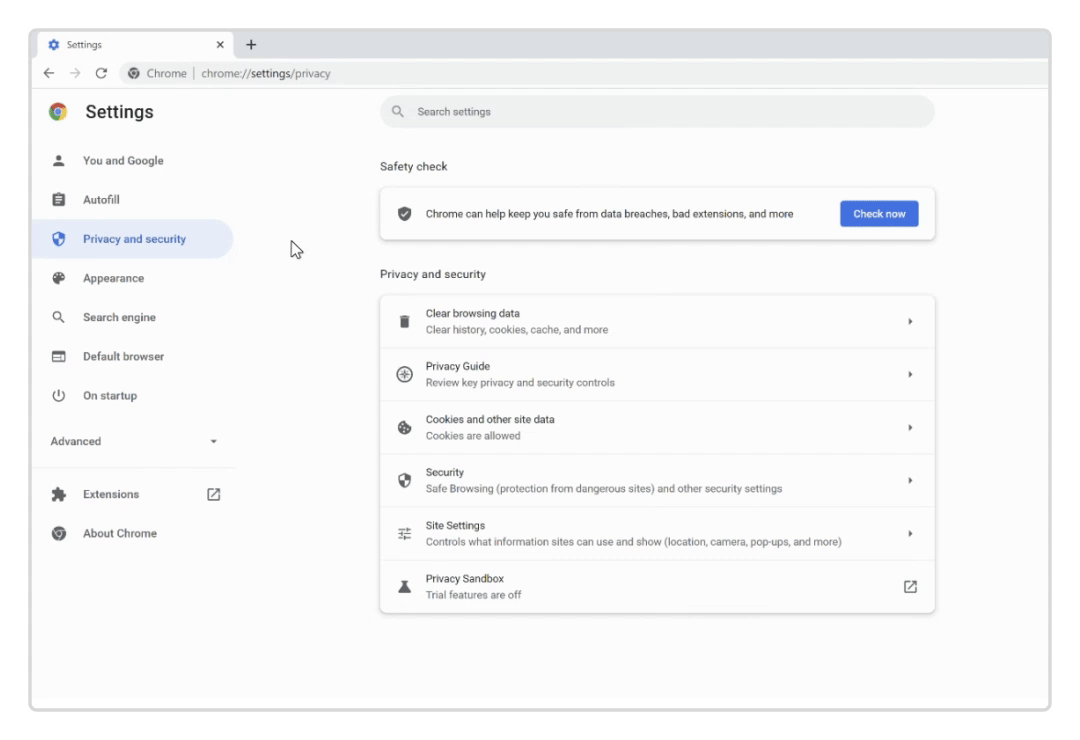
Privacy Guide will be presented as a card when users go into the “Privacy and security” section of the Chrome settings menu. In just a couple of minutes it will allow you to see what the browser is saving locally and syncing to your Google profile, with a somewhat sanitized explanation of the user benefits for each feature you’re using (or not). The Privacy Sandbox, Google’s controversial proposal for replacing tracking cookies for the purpose of advertising, gets a starring role.
Privacy Guide will roll out worldwide “in the coming weeks” for Chrome version 100 and later, presumably on all supported platforms. But if you’re seriously concerned about privacy, you might want to check out browser alternatives like Brave.
Note: When you purchase something after clicking links in our articles, we may earn a small commission. Read our affiliate link policy for more details.
- Security
Author: Michael Crider, Staff Writer

Michael is a former graphic designer who’s been building and tweaking desktop computers for longer than he cares to admit. His interests include folk music, football, science fiction, and salsa verde, in no particular order.
