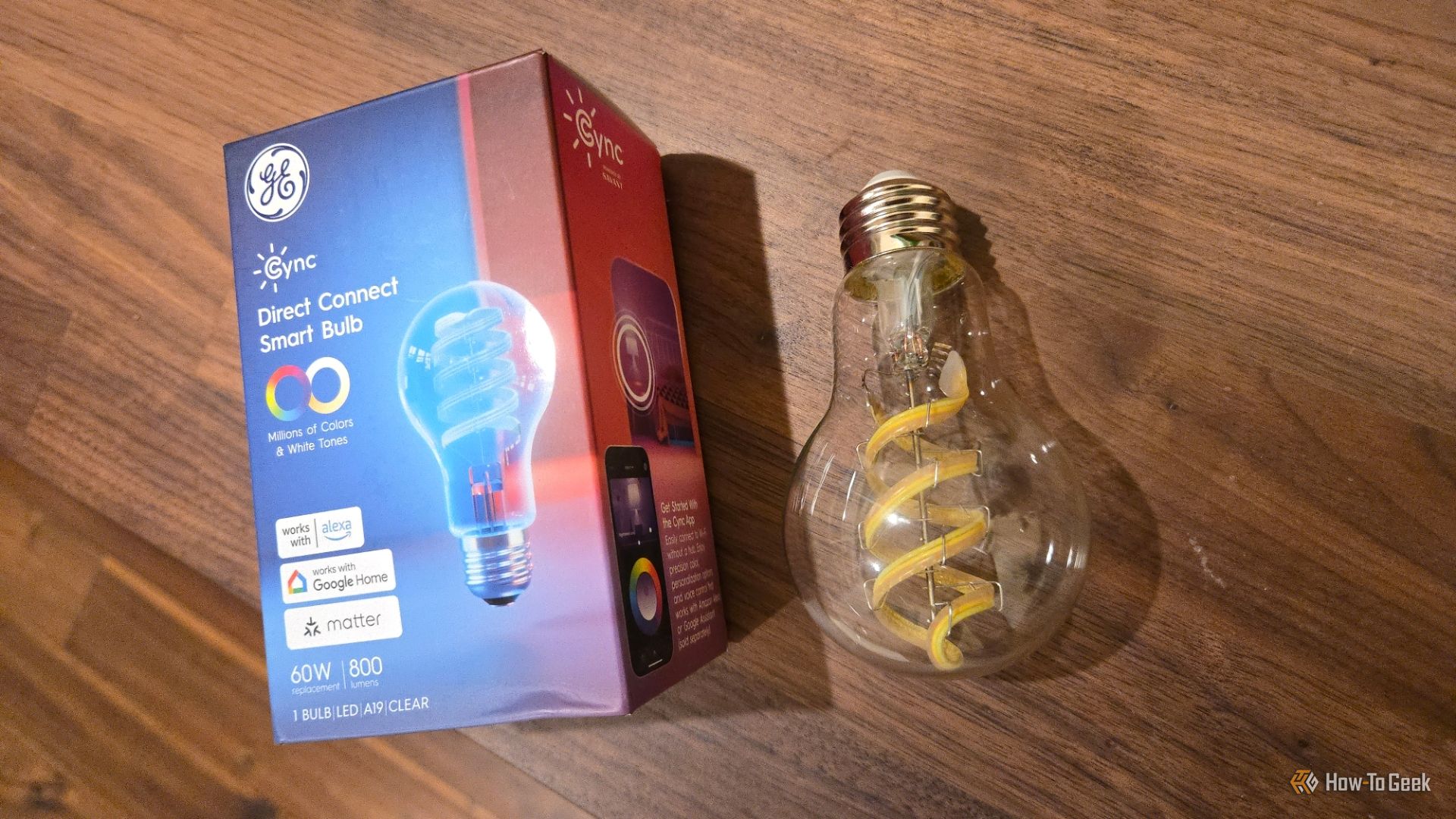
The Cync Clear Full Color Direct Connect A19 Smart Bulb from GE is a gorgeous smart bulb that’s fully clear, like an incandescent. With straightforward Matter-compatibility, it’s an easy addition to any smart home ecosystem.


8/10
- Brand
-
Cync
- Integrations
-
Matter, Alexa, Apple Home, Google Home, Samasung SmartThings
- Protocol
-
Wi-Fi
- Hub Required
-
No
The Cync Clear Full Color Direct Connect A19 Smart Bulb is a clear version of Cync’s existing full-color smart bulb, making it look much more like a traditional incandescent bulb. Able to be set up via Matter without using a specific companion app, Cync’s bulb is compatible with virtually all smart home ecosystems.
Pros & Cons
- Doesn’t require its own app
- Matter-compatibility is spot on.
- Clear design sets it apart from most smart bulbs.
- Design is distinct from most LED bulbs in general.
- Cync app introduced issues.
Price and Availability
The Cync Clear Full Color Direct Connect A19 Smart Bulb costs $16 if you buy it directly from General Electric. If you prefer Amazon, you’ll find it’s currently only available as a two-pack for $28, saving you a couple of bucks per bulb.
- Brand
-
Cync
- Integrations
-
Matter, Alexa, Apple Home, Google Home, Samasung SmartThings
- Protocol
-
Wi-Fi
- Hub Required
-
No
- Multicolor Capable
-
Yes
- Voltage
-
120
- Wattage
-
60W
- Type
-
A19, LED
- Connectivity
-
Wi-Fi
- Power Input
-
9W
- Brightness
-
800 lumens
I Can See Clearly Now
Bear with me as I type out the full name again, but nearly each word is important if you want to be sure you’re picking up the same bulb. The Cync Clear Full Color Direct Connect A19 Smart Bulb is part of Cync’s “direct connect smart bulb” line, which doesn’t require a hub (distinguishing them from the likes of Philips Hue).
Bulbs are available in different shapes, and this is the A19 bulb that fits into any standard desk or floor lamp. It’s “full color,” meaning it supports the millions of colors you can pick out on a color wheel.
The most important word in the name, for this bulb in particular, is “clear.” There’s a pre-existing version of this bulb that has the white base common to many LED bulbs and especially smart bulbs. This new version, however, is completely clear, just like your good old-fashioned incandescent bulb.
Being completely clear makes this an attractive bulb to look at and an ideal choice if you have a light fixture that leaves each bulb visible as part of its design. Cync’s new bulb doesn’t scream “smart bulb” or “LED,” even though it is both of these things.
Matter-Compatible, No Additional App Required
A much as I love the look of this bulb, that isn’t my favorite part. That would be the way GE has implemented Matter compatibility exactly right. When you take the bulb out of the box, there’s a sticker with the Matter pairing number and QR code stuck directly to the bulb.

You can remove this from the bulb, screw the bulb into the fixture, and then scan the QR code within your chosen smart home app to set up the device. While I do primarily use Home Assistant to control my smart home, I have an easier time setting up devices in Samsung SmartThings, so that’s the app I used for this review.
If you toss or misplace the sticker after setup, you aren’t out of luck. The pairing number is also printed along the base of the bulb. You’ll have to unscrew the bulb in order to see it, and you’ll likely need to write it down in order to re-add the bulb to your smart home unless you’re able to remember eleven digits long enough to type them later.

If you’re like me, you’ll stop right there. Matter is the key reason I’m now comfortable building a smart home, since it works across my local Wi-Fi connection and doesn’t require a connection to the cloud. If GE decides to retire the Cync line, remove the Cync app from all app stores, and shut down the servers, this bulb will continue to function.
You don’t need the Cync app to reset the bulb, either. If you ever run into any issues and need to re-add the bulb to your smart home app, you can do so by turning the bulb off and on three times within five seconds. It will then flicker to confirm your action and return to its factory settings. Then you can re-add the bulb using its original pairing code.
A Million Colors, Dimming, Scheduling, and More
Cync’s Direct Connect Smart Bulb supports Matter’s set of essential functionality for smart lighting. How this works varies by app, so the controls will vary if you’re using Google Home, Apple Home, or Amazon Alexa. The core feature set is the same. Again, my screenshots are all via Samsung SmartThings.
Dimming is the key reason I enjoy smart lighting, and that’s the first setting I toggle. You can adjust the slider from 0-100%. Since I find most bulbs too bright at night, I often set mine below 50%. Depending on the time of day, I prefer white lighting over the default yellow, and I tend to manually swap back and forth. Other colors appear just fine. If green or blue lighting sets the mood for you, you’re free to have at it.
You can also turn the bulb on and off at set times of day. If you’ve set up a separate motion sensor, you can use that to activate the bulb as well. All of this communication can take place over Matter and doesn’t require the Cync app.
Why Install the Cync App at All?
The packaging claims there are features the Sync app offers that Matter does not. Specifically, “precision color & white tone control.” After installing the app, creating an account, going through the process of setting up a new home, and adding the bulb—the end result revealed nothing I couldn’t already do via Matter in SmartThings. The colors were the same, just with a different implementation of his to adjust the color wheel.
If anything, using the Cync app created more problems for me than it solved. To add the bulb to Cync, I had to first reset the bulb, severing its connection to SmartThings. Then I had to manually type in a Wi-Fi password for the bulb to connect to, something Matter does automatically without that extra effort on my part. Later, when I deleted my Cync account and tried to reset the bulb, turning the bulb on and off three times in five seconds no longer worked. I eventually reset the bulb successfully, after taking a break and coming back to turn the bulb on and off over a dozen times.
Ultimately, I suspect how much you like these bulbs and how reliable you find them to be may vary based on whether you use GE’s app or someone else’s. I recommend sticking with Matter, as it allows you to control the lights without depending on the cloud, removing one more element where things can go wrong.
That said, if you ever need to install a firmware update, you will need to install the Cync app to do so.
Should You Buy the Cync Clear Full Color Direct Connect A19 Smart Bulb?

I have experienced few issues with the Cync Clear Full Color Direct Connect A19 smart bulb, but there’s a big asterisk to this review—the question of long-term reliability. As a general rule of thumb, I encounter fewer issues with smart lighting when I replace the light switch rather than the bulb. Smart bulbs have a habit of showing up as “not available” within smart home apps.
The thing is, such problems may not surface in the first few weeks or months of use. I can’t answer, from my short time with these bulbs, if they are a good long-term investment.
What I can say is that these bulbs look great, their Matter implementation is spot on, and I have no complaints thus far. But these do come at a premium, and the clear design is the dominant reason I see to choose these over a more affordable alternative like TP-Link’s Tapo smart bulbs. Only you can make the call whether the extra cost is worth it.


8/10
- Brand
-
Cync
- Integrations
-
Matter, Alexa, Apple Home, Google Home, Samasung SmartThings
- Protocol
-
Wi-Fi
- Hub Required
-
No
The Cync Clear Full Color Direct Connect A19 Smart Bulb is a clear version of Cync’s existing full-color smart bulb, making it look much more like a traditional incandescent bulb. Able to be set up via Matter without using a specific companion app, Cync’s bulb is compatible with virtually all smart home ecosystems.