

Image: Firefox
Starting with version 138 (released back in April), Firefox has had a new-yet-still-deactivated option that uses “artificial intelligence” to display a mini preview of the destination page for a link.
The feature determines the content of the page in question and displays a pop-up, and this preview can help to avoid potential scams and malware when navigating unsolicited links. The AI feature works locally on your PC and, according to Mozilla, doesn’t use a cloud service.
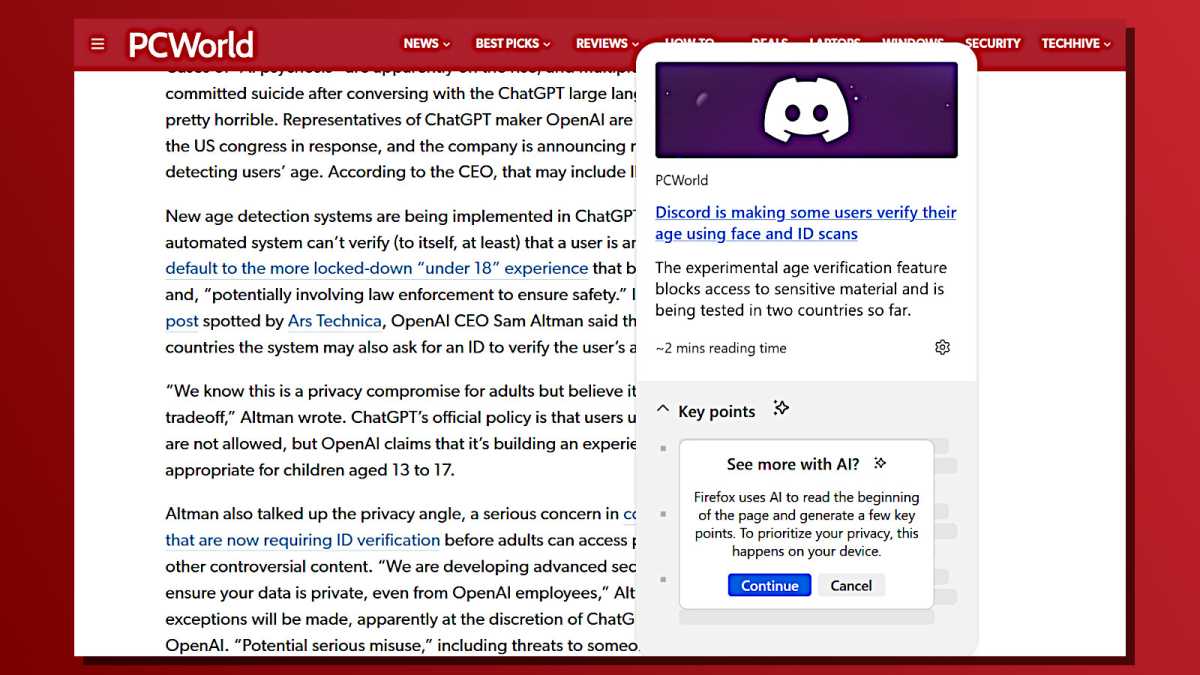
Joel Lee / Foundry
To activate the feature, open the Firefox configuration by navigating to about:config in the address bar. Confirm the security prompt with the blue “Accept the Risk and Continue” button. Then, search for the flag labeled browser.ml.linkPreview.enabled using the search field, then click on the button to the right (with the two arrows) to enable the feature if it isn’t set to “true.” Lastly, restart Firefox.
To use the AI link preview feature, try one of two methods: either hold the Shift key while you hover over a link, or click and hold the link you want to preview. It may take a few seconds, but Firefox will then display a preview of the destination as well as an AI-generated summary of the content on that page.
This article originally appeared on our sister publication PC-WELT and was translated and localized from German.